Simplicity and security starts with digital payments
Whether you are making purchases online or in person, adding your corporate card to your digital wallet makes transactions seamless and safe. Using your card in your digital wallet is simple, all you need to do is tap a button or hold your phone near the kiosk to make your purchase.
Benefits of a digital wallet
- Security: Digital wallet creates a new, randomized number every time a transaction is made, making it harder for your financial information to be compromised.
- Privacy Protection: When you use your digital wallet your personal information is kept private from stores, retailers, and vendors.
- Speed and Simplicity: Using your digital wallet in-store is a fast and efficient way to make the purchases your business needs. Simply hold your phone up to the reader and authorize the payment in seconds.
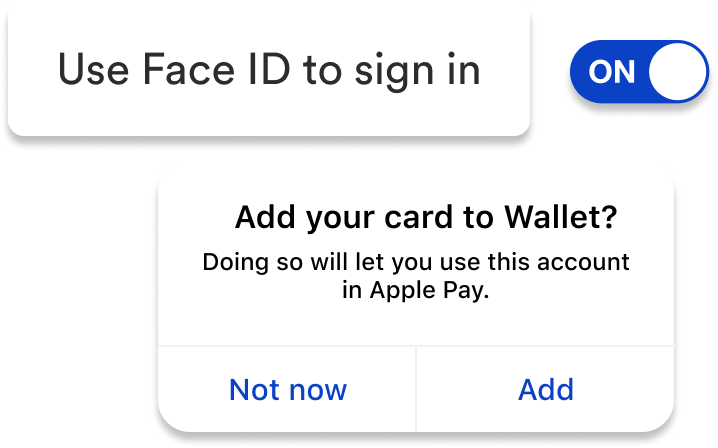
How to add your card to your digital wallet
From the U.S. Bank App:- Log in to the U.S. Bank Mobile app
Don’t have the app? Get it free for your iOS or Android mobile device. - Choose your card
From any screen, tap the menu icon and select Manage cards. Choose your preferred card, then select Add to digital wallets. - Choose your wallet
Select the digital wallet you want to use and follow the prompts to add your card.
From your preferred digital wallet:
Simply open your favorite wallet app and locate the banks and cards section to get started. Be sure to have your card details ready.